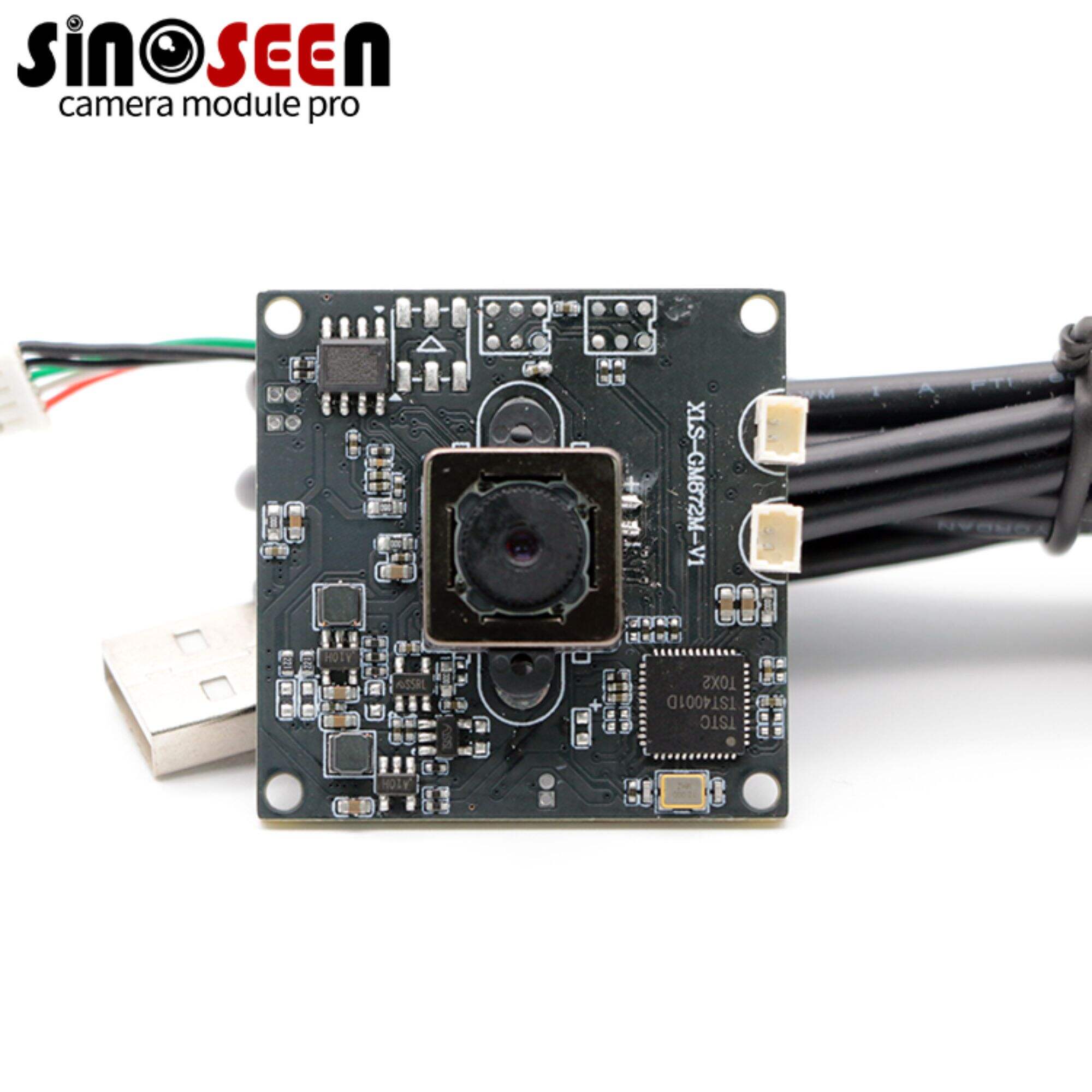How to reduce camera module resolution?
What is camera module resolution?
The resolution of a camera module refers to the number of pixels that can be captured in each frame of the camera image sensor, usually expressed in the format of "width × height". For example, 720p represents a resolution of 1280×720, while 1080p represents a resolution of 1920×1080. Higher resolution means clearer images, but it also requires more storage space, higher processing power, and greater bandwidth.
How to reduce the resolution of a camera module?
Adjust the resolution setting of the camera module
Most modern camera modules, especially high-performance modules, provide configurable resolution options. Through the camera's control interface (such as I2C, SPI, etc.), you can set the desired resolution.
The specific steps are as follows
Access the camera's configuration interface: Connect to the camera module through a device or development board, and open the camera's configuration software or driver.
Find the resolution setting item: In the configuration interface, find options for "resolution" or "image output size".
Select a lower resolution: Select an appropriate resolution based on your needs, such as reducing from 1080p to 720p, or further reducing to a lower resolution such as VGA (640x480).
Save settings and restart: After completing the settings, save the configuration and restart the camera for the settings to take effect.
By adjusting these settings, you can effectively reduce the resolution of the camera module, thereby reducing the amount of data and increasing the image processing speed.

Use image processing algorithms to reduce resolution
If the hardware settings of the camera module cannot be modified directly, another method is to use image processing algorithms to down-sample the image output by the camera. Downsampling is a technique that reduces the image resolution by reducing the number of pixels in the image.
Common downsampling methods include:
Average Pooling: Divide the image into multiple small blocks, calculate the average value of all pixels in each block, and use it as the new pixel value. In this way, the resolution of the image will be effectively reduced.
Max Pooling: Similar to average pooling, but selects the maximum value in each small block instead of the average value. This method may be more effective when processing edge details.
Interpolation methods: Such as nearest neighbor interpolation, bilinear interpolation, etc., by resampling the pixels of the image to reduce the resolution.
Adjust the image output format of the camera module
Some camera modules provide different formats for outputting image data. By changing the output format, the resolution and quality of the image can be indirectly affected. Choosing a lower resolution output format can help reduce the size of the image and reduce the processing burden of the system.
Reducing the resolution of the camera module is an effective optimization method for some application scenarios. By adjusting the hardware settings, image processing algorithms and output formats, the resolution of the camera can be flexibly reduced according to needs, thereby improving the overall performance and efficiency of the system. In practical applications, reasonably reducing the resolution can reduce storage requirements, increase processing speed and reduce bandwidth consumption, especially for some occasions where image clarity is not required.

 EN
EN
 AR
AR
 DA
DA
 NL
NL
 FI
FI
 FR
FR
 DE
DE
 EL
EL
 HI
HI
 IT
IT
 JA
JA
 KO
KO
 NO
NO
 PL
PL
 PT
PT
 RO
RO
 RU
RU
 ES
ES
 SV
SV
 TL
TL
 IW
IW
 ID
ID
 SR
SR
 VI
VI
 HU
HU
 TH
TH
 TR
TR
 FA
FA
 MS
MS
 IS
IS
 AZ
AZ
 UR
UR
 BN
BN
 HA
HA
 LO
LO
 MR
MR
 MN
MN
 PA
PA
 MY
MY
 SD
SD