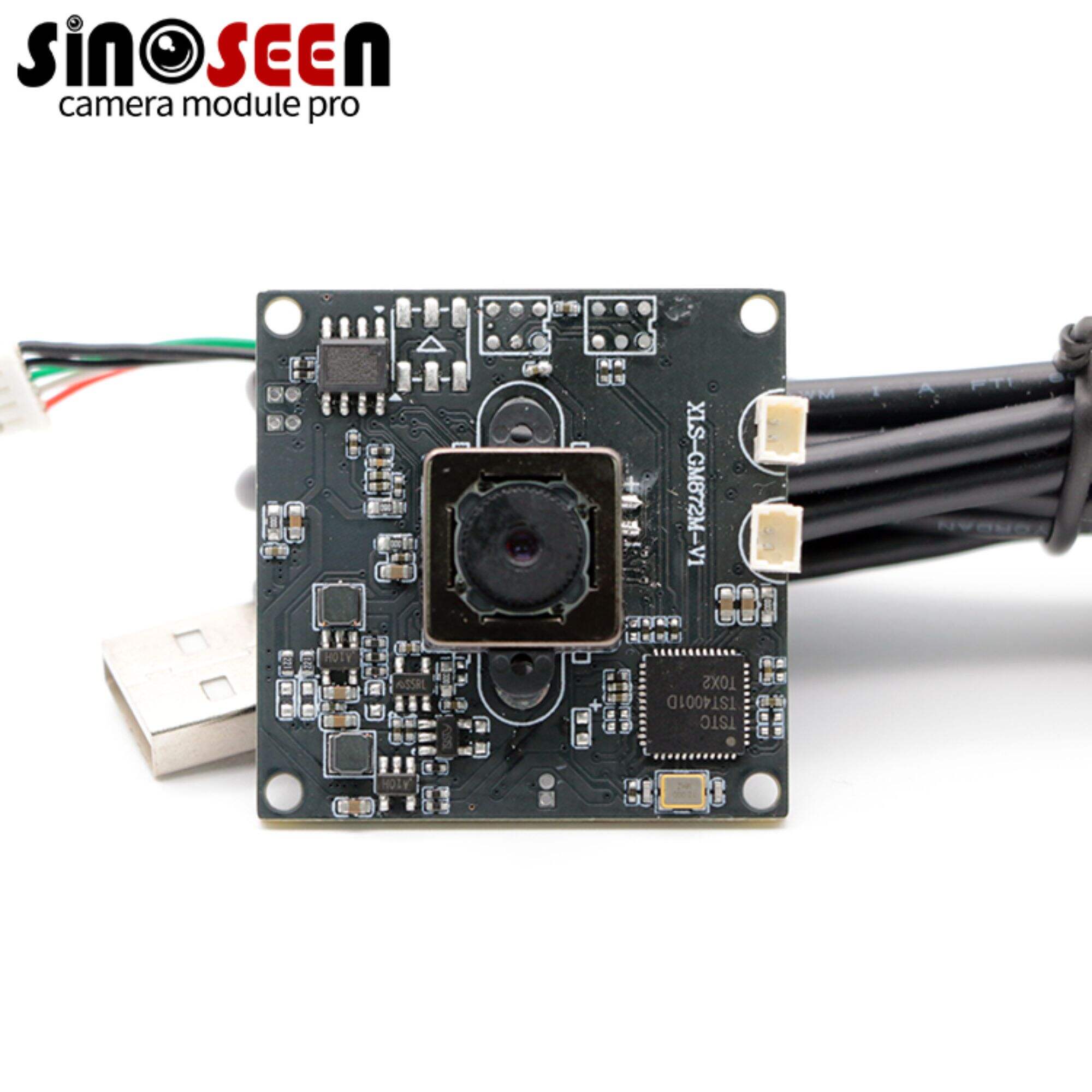What is a UVC camera? A Beginner guide
In the field of embedded vision, UVC cameras (USB video class) have become the camera of choice for many embedded vision devices, relying on their high bandwidth, reliability and ease of integration.
UVC cameras are USB cameras that comply with the UVC standard, which stands for "USB video class", a standard protocol that allows for seamless compatibility between various devices without the need to install additional programs. As a result, these cameras are used in a wide range of applications such as access control systems, augmented reality and medical imaging.
In this article, we will further explore the basics and benefits of uvc and uvc cameras, as well as compare the differences between UVC and MIPI.
What is the UVC protocol?
The USB Video Class (UVC) protocol is a standard for transmitting video data over the USB interface. It is a protocol developed by the USB Implementers Forum (USB-IF), and its main purpose is to standardize and simplify the connection and communication between video digital camera devices and computers.
One of the main features of the UVC protocol is plug-and-play and broad compatibility. Devices such as laptops and smartphones support the UVC protocol. UVC protocol-compliant video devices can be used directly on a variety of operating systems and hardware platforms, and do not require the installation of specialized drivers. Commonly used in video conferencing, online broadcasting and other applications.
The history of the UVC protocol and how it works
The development of USB Video Class (UVC) protocol reflects the evolution of video technology and USB standards. From the original UVC 1.0 to the latest version, the UVC protocol has continuously adapted to new technologies and market demands, providing people with standardized, efficient and compatible video transmission solutions.
The earliest USB Video Class (UVC) 1.0 standard was released by the USB Implementers Forum (USB-IF) in 2003. Since its release, this version has been continuously updated to support a wide range of video formats, including YUV and MJPEG, while providing a wealth of control interfaces for adjusting various parameters such as brightness and contrast of devices. Later, USB-IF optimized on the basis of 1.0, added support for high-definition (HD) video resolution and embedded processing for devices and other technical details, and introduced UVC1.1, an iteration of UVC1.0, in 2005, which was a major update of the UVC protocol.
After this, USB-IF further expanded the protocol's functionality and application scope, introducing UVC version 1.5 in 2012. It added support for the H.264 video compression format, making video transmission more efficient, and introduced support for multimedia synchronization, allowing simultaneous transmission of audio and video data.
With the release of USB 3.x and USB 4.0, the UVC protocol has been improved to support higher bandwidth and lower latency. These improvements include support for higher resolution video (e.g. 4K and 8K), higher frame rates, and more sophisticated image processing functions. Therefore, it is also widely used in industrial cameras, medical imaging devices and virtual reality devices.
And the work of UVC protocol contains the following processes:
1. Device connection: the device is connected to the host, and the host recognizes the device by USB enumeration.
2. Descriptor request: the host requests and parses the device descriptor, configuration descriptor, interface descriptor and endpoint descriptor.
3. Control transmission: the host sets video parameters and gets device status through the control endpoint.
4. Data Transmission: The host receives video frame data through the video streaming endpoint and processes it by the application program.
What is UVC camera?
UVC camera (i.e. USB Video Class Camera), to put it simply, is a USB camera that supports the UVC standard, which integrates standard video streaming features and can be seamlessly connected to the host computer. the latest version of the USB Video Class specification is UVC 1.5.
Below is a diagram of a USB Video Class application:
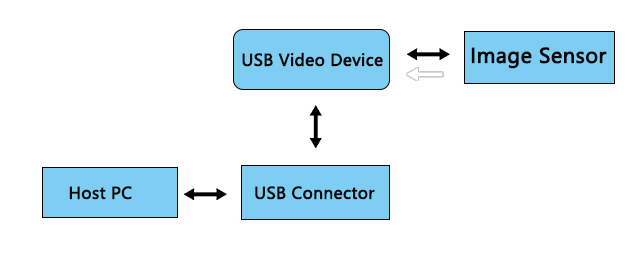
It offers the plug-and-play functionality and robust compatibility of the UVC standard. Overall, it is a convenient and affordable solution for real-time video transmission, which is widely used in video conferencing, live streaming and other applications.
Some key advantages of UVC cameras
In embedded vision applications, UVC cameras are undoubtedly one of the most popular camera types compared to other cameras, here are some advantages of UVC cameras:
- Plug-and-play: UVC devices can be automatically recognized and used when connected to operating systems that support the UVC protocol (e.g. Windows, macOS, Linux, etc.) without the need to install additional drivers.
- Wide compatibility: The UVC protocol is an open standard, and any device that complies with the standard can work on systems that support it, ensuring wide compatibility and operability.
- Standard Video Format Support: Supports a wide range of video formats such as YUV, MJPEG, H.264, etc.
- Flexibility: Its robust flexibility supports a wide range of video resolutions, formats and frame rates, which affects bandwidth negotiation between devices and hosts.
- Low cost: Compared to other types of cameras, UVC cameras are undoubtedly more affordable.
Operating systems that can use UVC cameras
Because of the wide compatibility of the UVC protocol, it has become the first choice for many video capture devices. UVC cameras can run on almost all major operating systems.
- Windows: Windows 7 and above have built-in UVC drivers that automatically recognize and configure UVC-compliant cameras.
- macOS: macOS 10.4 Tiger and above, including the latest macOS versions such as Big Sur, Monterey and Ventura, are able to use UVC cameras directly.
- Linux: The Linux kernel natively supports UVC devices starting with version 2.6.26. Most modern Linux distributions include this support.
- Chrome OS: Chromebooks and other devices running Chrome OS natively support UVC cameras. The system automatically recognizes and configures the camera once the user connects it to the device.
- Android: Many Android devices support connecting UVC cameras via USB OTG (On-The-Go). Individual applications that require UVC support (such as some third-party camera apps) are required to use UVC cameras.
Also FreeBSD and other embedded systems (e.g. Raspberry Pi) support UVC devices, but may require the user to manually configure and load the appropriate drivers, or may require appropriate operating system and driver configuration.
Some popular applications for UVC cameras
Medical devices
In the medical field, the high sensitivity, accurate color reproduction, and high quality imaging of UVC cameras are critical for specialized medical devices that require high resolution and speed.
For example, in minimally invasive surgery, UVC cameras can be connected to endoscopes and other equipment to monitor the surgical area in real time, enabling the surgeon to operate with precision and reduce trauma.
Intelligent Access Control and Biometrics
UVC cameras provide reliable visual comparison data for identity verification by capturing high-quality images. It is often used in biometrics for facial recognition, iris recognition and fingerprint scanning to ensure accurate identity verification.
For example, for security purposes, we integrate fingerprint recognition technology into access control systems, where UVC cameras capture fingerprint images to ensure that only authorized personnel have access to specific areas, ensuring security and privacy.
Video Surveillance
UVC cameras can also be used for video surveillance and monitoring. Whether you want to monitor your office or any other area, UVC cameras provide reliable live images.
Their superior low-light performance provides you with 24/7 live surveillance, so you can keep watching your surroundings and rest easy.
Tips for Optimizing UVC Camera Performance
The performance of a UVC camera can be maximized by a few specific settings, or environmental factors, such as:
Lens: A high-quality lens can significantly improve image clarity and color reproduction.
USB ports: Prioritize the use of USB 3.0 ports, while ensuring that they are not shared with other high-bandwidth devices to avoid bandwidth limitations.
Lighting: Ensure that the environment in which it is used has sufficient and even lighting to reduce noise and improve image quality, and prevent overexposure and glare.
Video Format: Choose the appropriate video format. MJPEG and H.264 typically provide better compression efficiency at high resolutions.
Compare UVC and MIPI cameras
UVC and MIPI cameras are both widely used in embedded vision applications today. Both are digital camera interface types, but there are some fundamental differences.
First of all, in terms of interface, UVC cameras use the USB interface to transmit data, while MIPI cameras use the MIPI interface (Mobile Industry Processor Interface) to transmit data. In comparison, the MIPI interface focuses more on high speed and low power consumption, and is commonly used in mobile devices such as cell phones and drones, where power consumption is limited.
Secondly, UVC cameras and MIPI cameras do not mainly transmit the same type of data; UVC cameras are more focused on transmitting video data, while MIPI cameras can be used to transmit both image and video data; MIPI cameras are focused on capturing high-quality still images.
In the end, the choice between UVC cameras and MIPI cameras depends on the actual needs of the application; UVC cameras are ideal for transmitting video data due to their ease of use and setup, and their wide compatibility, while MIPI cameras are the first choice for transmitting images and video data on many mobile devices such as cell phones due to their excellent low-power performance.
Conclusion
In today's age of social media, cameras have become an indispensable component of all types of smart devices, and UVC cameras offer plug-and-play functionality, high-definition video quality, and broad compatibility across a wide range of devices. Whether for professional use in video conferencing and telemedicine, or for personal use in live streaming and online education, UVC cameras offer a versatile and cost-effective solution. By understanding the features, benefits, and applications, you can make informed decisions to effectively utilize UVC technology.
Recommendations for UVC Cameras and MIPI Cameras
With years of experience in designing, developing and manufacturing OEM camera solutions, Sinoseen is the premier camera module manufacturer in China. Over the years, we have provided first-class camera module solutions to many domestic and international manufacturers and enterprises.
Our cameras can be customized to meet all your imaging needs without compromising on performance and quality. If you need an expert to provide the right UVC camera solution for your project, please contact us.

 EN
EN
 AR
AR
 DA
DA
 NL
NL
 FI
FI
 FR
FR
 DE
DE
 EL
EL
 HI
HI
 IT
IT
 JA
JA
 KO
KO
 NO
NO
 PL
PL
 PT
PT
 RO
RO
 RU
RU
 ES
ES
 SV
SV
 TL
TL
 IW
IW
 ID
ID
 SR
SR
 VI
VI
 HU
HU
 TH
TH
 TR
TR
 FA
FA
 MS
MS
 IS
IS
 AZ
AZ
 UR
UR
 BN
BN
 HA
HA
 LO
LO
 MR
MR
 MN
MN
 PA
PA
 MY
MY
 SD
SD