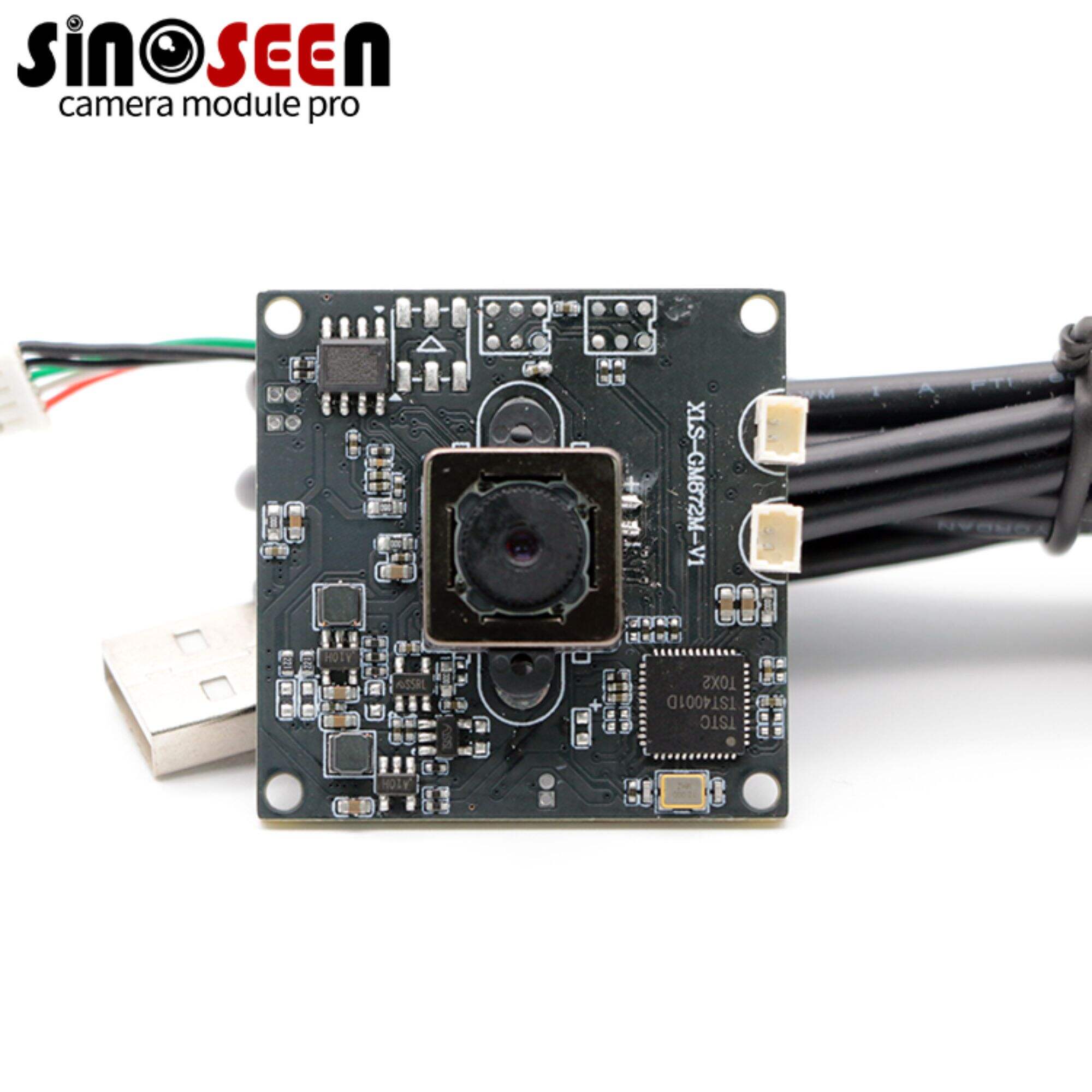USB 2.0 vs 3.0 Comparison:The Differences & Which Is Better?
USB (also called Universal Serial Bus), is a widely used digital connection port, through which seamless communication and data transfer between various devices can be realized. After years of development, USB has been iterated in many versions, and the most popular ones today are usb 2.0 vs 3.0. In this article, we will introduce you to some of the major differences between usb 2.0 vs 3.0, their advantages and disadvantages, speed of usb 2.0 vs 3.0.
What is usb 2.0 vs 3.0?
Introduced in 2000, usb 2 0 is a significant improvement over its predecessor, USB 1.1. usb 2.00 offers faster data transfer rates of up to 480 Mbps. This enhancement enables faster and more efficient data transfers between devices, contributing to its widespread use in the electronics industry, external storage solutions.
usb a 3.0 is an upgraded version of the USB standard, introduced in 2008 by the USB Implementers Forum, which is designed to provide faster data transfer speeds and improved power management. usb 3 a (also known as SuperSpeed USB) offers a significant performance boost, with data transfer rates of up to 5 Gbps, a ten-fold increase over USB 2.0. This significant speed advancement enables faster file transfers, reduces wait times when synchronizing large amounts of data, and provides better overall performance for high-bandwidth applications such as data storage and video streaming.
usb 2.0 vs 3.0:What is the difference?
Data transfer usb 2.0 vs 3.0 speed:
- usb2:The maximum data transfer rate is 480 Mbps (Megabits per second).
- usb3.0:The maximum data transfer rate is significantly faster at 5 Gbps (Gigabits per second), which is about 10 times faster than USB 2.0.
Power supply and management:
- usb2.0:Provides 500 mA (milliamps) of power output.
- Usb3.0:features improved power delivery capabilities, allowing for faster charging of devices and the ability to power more power-hungry peripherals directly from the USB port.
Backward Compatibility:
- USB 2.0 and USB 3.0 are both backwards compatible, ensuring that you can use older devices with newer USB ports. can you use 3.0 usb on 2.0 port? of course, usb 3.0 can work on a usb 2.0, but the data transfer speeds will be limited by the USB 2.0 standard. you use usb 2.0 in 3.0 port will also only be able to use the maximum speed of usb2.0. When you use usb 2.0 in 3.0 port, you will also only be able to use the maximum speed of usb 2.0.

Connector Design:
- USB 2.0:usb2.0 uses a connector that is black inside.
- USB 3.0:USB 3.0 using a blue-colored connector to differentiate it from the traditional USB 2.0 connector. This helps users easily identify the appropriate port for their devices.
USB 2.0 or USB 3.0:Which Is the Best?
Firstly, it is safe to say that USB 3.0 is superior to USB 2.0 in every way, firstly usb 3.0 vs 2.0 cable transfer speeds can be clearly seen, and secondly, the price you have to pay to use USB 3.0 is much higher, so it is important to understand if your particular application does require a faster option.
If you don't need to handle large amounts of data, then consider using the lower cost USB 2.0; of course, if it's used by photographers, then it's usually a USB 3.0 USB drive, as transferring hundreds of high-resolution images on a USB 2.0 drive would be a painstaking task.
FAQ:
Can USB 2.0 be used on 3.0 port?
Yes, USB 2.0 can be used on a 3.0 port as USB 3.0 is backward compatible with USB 2.0 devices. However, the data transfer speed will be limited to USB 2.0 rates.
Can a USB 3.0 be used in a 1.0 port?
Yes, a USB 3.0 device can be used in a USB 1.0 port as the USB standard is generally backward compatible. However, the data transfer speed will be limited to USB 1.0 rates, which are much slower than USB 3.0 speeds.

 EN
EN
 AR
AR
 DA
DA
 NL
NL
 FI
FI
 FR
FR
 DE
DE
 EL
EL
 HI
HI
 IT
IT
 JA
JA
 KO
KO
 NO
NO
 PL
PL
 PT
PT
 RO
RO
 RU
RU
 ES
ES
 SV
SV
 TL
TL
 IW
IW
 ID
ID
 SR
SR
 VI
VI
 HU
HU
 TH
TH
 TR
TR
 FA
FA
 MS
MS
 IS
IS
 AZ
AZ
 UR
UR
 BN
BN
 HA
HA
 LO
LO
 MR
MR
 MN
MN
 PA
PA
 MY
MY
 SD
SD