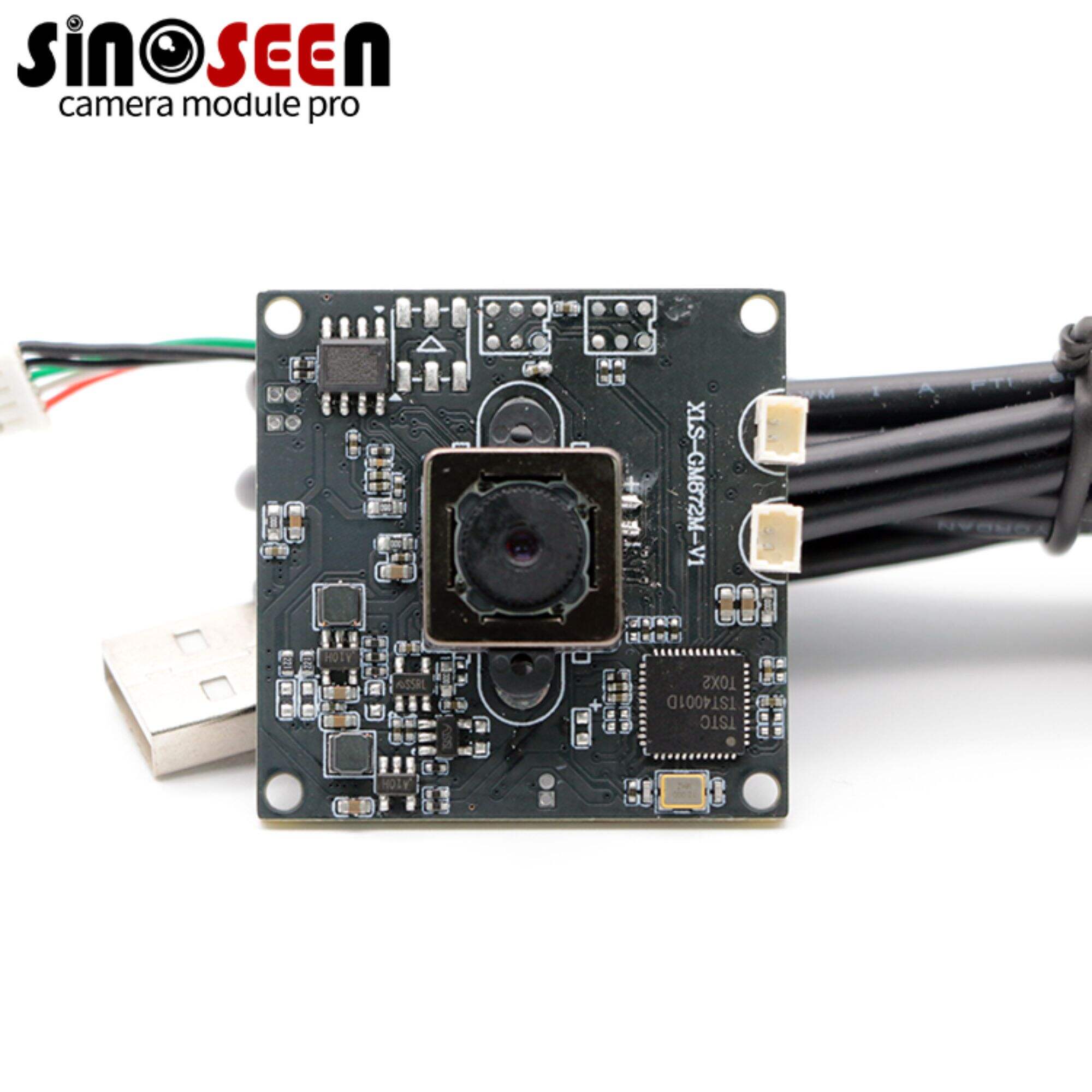Understanding and Combating Noise in Photography: A Comprehensive Guide
Photography is an art that captures moments in time. But Images noise can spoil the perfection of a photo. This article will explore what causes noise in photography, the types of noise, and how photographers can reduce it.
The Origins of Images Noise
Images of noise arises from two main sources: shot noise and digital noise. Shot noise is the result of light's random behavior. Digital noise comes from a camera's sensor and electronics. When light is low, photographers increase the ISO to capture more light, but this also increases noise.
Shot Noise
Shot noise occurs because light photons hit the sensor in a random way. This randomness creates variations in brightness, forming noise.
Digital Noise
Digital noise is linked to the camera's electronics. Higher ISO settings amplify this noise, making it more noticeable.

Types of Images Noise
Luminance Noise
Luminance noise looks like grainy spots in a photo. It's more visible in darker areas of an image.
Chroma Noise
Chroma noise appears as random colored pixels. It can be distracting and reduce the photo's quality.
Techniques to Minimize Noise
Photographers can use several techniques to reduce noise:
- Lower ISO Settings: Use the lowest ISO possible for the lighting conditions.
- Camera Stability: Use a tripod and remote shutter to avoid camera shake.
- RAW Format: Shoot in RAW to have more data for post-processing.
Advanced Noise Reduction Technologies
New technologies offer advanced noise reduction:
- Spatial Domain Methods analyze pixel blocks to reduce noise while preserving details.
- Transform Techniques convert images to another domain for noise reduction.
- Machine Learning uses trained models to identify and reduce noise, maintaining image details.
Post-Processing for Noise Reduction
Post-processing is crucial for noise reduction. Software like Adobe Photoshop allows photographers to:
- Adjust the Strength of noise reduction.
- Preserve Details to keep edges sharp.
- Reduce Color Noise to eliminate random color pixels.
- Sharpen Details to restore image clarity.
Case Study
Imagine a photographer shooting a cityscape at night with ISO 3200. The image will likely have noticeable noise. Using Photoshop, the photographer can:
- Set the noise reduction Strength to medium to reduce brightness variations.
- Use the Preserve Details feature to maintain image sharpness.
- Apply Reduce Color Noise to get rid of colored pixels.
- Use Sharpen Details to enhance the image's clarity.
Conclusion
Noise is a challenge in photography, but it's not insurmountable. By using the right techniques and technologies, photographers can control and reduce noise. Whether it's adjusting camera settings or using post-processing tools, there are ways to improve image quality. As technology advances, we can expect even better noise reduction methods, allowing for clearer and more striking images.

 EN
EN
 AR
AR
 DA
DA
 NL
NL
 FI
FI
 FR
FR
 DE
DE
 EL
EL
 HI
HI
 IT
IT
 JA
JA
 KO
KO
 NO
NO
 PL
PL
 PT
PT
 RO
RO
 RU
RU
 ES
ES
 SV
SV
 TL
TL
 IW
IW
 ID
ID
 SR
SR
 VI
VI
 HU
HU
 TH
TH
 TR
TR
 FA
FA
 MS
MS
 IS
IS
 AZ
AZ
 UR
UR
 BN
BN
 HA
HA
 LO
LO
 MR
MR
 MN
MN
 PA
PA
 MY
MY
 SD
SD