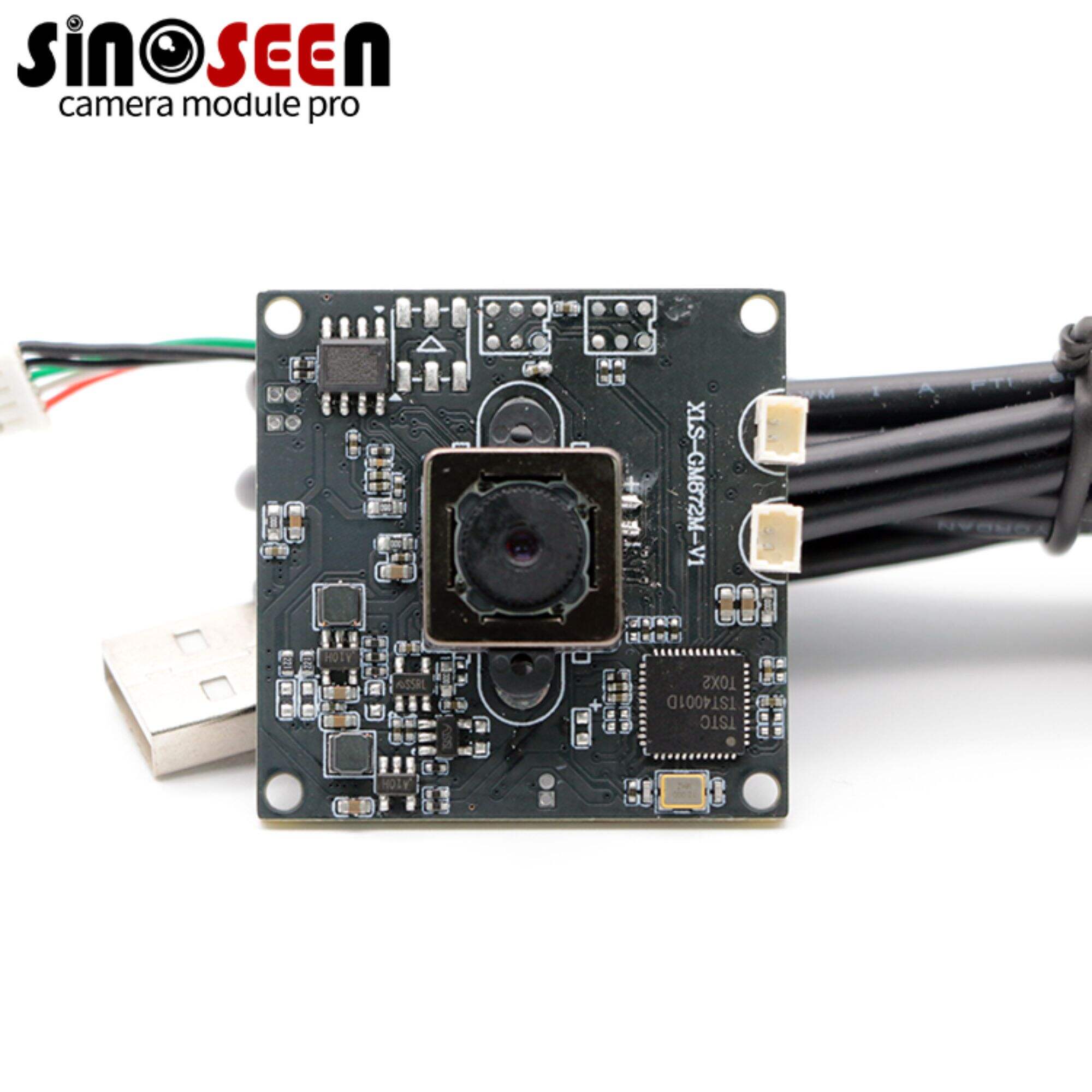A Guide to USB Camera Interfaces and Standards
USB (Universal Serial Bus) camera interface could count as one of the greatest standardised protocol solutions for the transmission of digital photos and videos from cameras to computers via the USB connection.Here is the history of the evolution of usb ports:
understand USB Interface
The USB interface is often used to connect two systems (camera and computer).The USB interface is easy to use and allows for plug-and-play without the development and technical costs associated with embedded vision interfaces. As the technology has evolved, many versions of USB have been developed, with USB 2.0 being the most widely used, but at the same time USB 2.0 has technical limitations and many components have become incompatible as the technology has declined. The USB 3.0 and USB 3.1 Gen 1 interfaces came into being, both of which were designed to address the limitations of the USB 2.0 interface.
what is USB 2.0 and advantage
In 2000, USB v2.0 was released (also known as Hi-Speed USB), compared to the previous generation of USB1.1 standard made a number of changes, its data transfer rate of up to 480Mbps, much faster than usb1.1 12 Mbps, and at the same time with plug and play function. This standard was widely used during the period when digital cameras were introduced in large numbers.
The biggest advantage of the USB 2.0 camera interface is its compatibility with a wide range of peripheral devices, including keyboards, mice, and printers. It is important to note that cameras using the USB interface may not be the best choice for high-resolution and low-latency video. Because fast data transfer is difficult to achieve, the quality of pictures may degrade during real-time streaming and video may be delayed.

In-depth at USB 3.0 Interfaces
The USB 3.0 (and USB 3.1 Gen 1) interface, also known as SuperSpeed USB, was introduced in 2008 and has several significant improvements over its predecessor, USB 2.0. The interface combines the benefits of different interfaces, including plug-and-play compatibility and low CPU load. At the same time, the visual industry standard of USB 3.0 has increased its reliability for high-resolution and high-speed cameras, making it suitable for transferring HD video from DSLRs/mirrorless cameras.
USB 3.0 offers a maximum data transfer rate of up to 5 Gbps (gigabits per second), which is approximately ten times faster than USB 2.0's 480 Mbps (megabits per second) and four times faster than GigE! At the same time USB 3.0 allows for simultaneous bi-directional data transfers, which means that data can be sent and received at the same time, improving overall efficiency and performance. It uses a more advanced data encoding scheme, which reduces overhead and improves data transfer efficiency.
Additionally, USB 3.0 cables and connectors are equipped with extra pins to accommodate higher data rates and power transfer. Connectors are often distinguished by a blue color within the port or plug to differentiate them from the black or white color of USB 2.0.
Limitations of the USB 3.0 interface
The biggest disadvantage of the USB 3.0 interface is that it is not possible to run high-resolution sensors at high speed. However, it has a couple of other limitations that need to be taken care of as well:
Data Transfer Rate: In theory, USB 3.0 imager interfaces can reach a maximum data transfer rate of 5 Gbps; however, actual speeds are typically lower due to device performance limitations and other factors. Also, when multiple devices are connected to the same USB 3.0 hub, the data transfer rate for each device is significantly reduced.
Power Management:Not suitable for high-power devices: USB 3.0 can deliver up to 900 mA (4.5 watts), a big improvement over USB 2.0's 500 mA (2.5 watts), but it's still a bit inadequate for devices that require high power. Examples include laptops and large peripherals.
Cable length and signal integrity:USB 3.0 cable lengths are typically limited to about 3 meters (about 10 feet). While longer cables can be used, they may result in signal degradation, reduced performance, or an unstable connection. And poor-quality cables can cause reduced data transfer rates and reliability issues.
Compatibility issues:Using USB 3.0 on a USB 2.0 port will be limited to operating at USB 2.0 speeds. usb 3.0 introduces new connectors, such as the USB 3.0 Micro-B, which are not compatible with the older USB 2.0 Micro-B connectors. This requires users to use different cables and adapters.
USB Application:Understanding USB Camera Modules
We have already had a basic understanding of the successive generations of usb interface specifications, and we are going to take a closer look at their specific areas of use.
A USB camera module is a compact electronic device that integrates a camera sensor and lens with a USB interface. And the camera module connects the device to a computer or other device via the USB interface standard interface specification.
There are many types of USB camera modules, including USB 2.0 and USB 3.0, with USB 2.0 camera modules being the most widely used and supporting data rates up to 480 Mbps. USB 3.0 camera modules support data rates up to 5 Gbps, which is higher than USB 2.0 camera modules. Because of their low cost, ease of use, and high compatibility, they are widely used in areas where cost and ease of use are critical, such as video conferencing, surveillance, and consumer electronics.
As a top-ranked camera module manufacturer in China, Sinoseen offers up to hundreds of modules for you to choose from, and Sinoseen camera modules are widely recognized by customers for their superior quality and performance. Meanwhile, Sinoseen provides one-stop customization service to provide you with the most suitable camera module solution.

You can check out Sinoseen's usb camera module here
Of course, as technology continues to evolve, so do the standards for usb camera interfaces.
USB 3.2
USB 3.2 is a comprehensive update to the USB interface standard that provides higher data rates and better performance. It includes renamed versions of USB 3.0 and USB 3.1 and introduces a new faster tier (Gen 2x2) for devices that require higher speeds. Versatility and usability are further enhanced by the use of USB Type-C connectors and enhanced power supply capabilities.
USB Type-C connectors
A newer reversible plug introduced in 2015 that can support the above USB 3 standards. Common on recent mirrorless and cell phone cameras.

USB Type-C ports can support various protocols, including USB 2.0, USB 3.0, and USB 3.1.
USB Type-C cameras provide the same benefits as their USB 2.0, USB 3.0, or USB 3.1 counterparts, depending on the supported USB version.
In addition to that, USB Type C ports are equipped to deliver higher power to connected devices enabling smoother charging and power hungry tasks. This is suitable for the USB cameras that come with additional power consumption or those need to charge when using the camera.
USB is convenient as it works across devices from PCs to Macs. Photographers can quickly review, edit and share photos without dealing with proprietary ports. Faster USB standards also allow professionals to offload camera memory cards more quickly.
FAQs:
Q: Does the USB standard installed on my computer limit camera transfer speeds?
A: Yes, the transfer will be limited to the slower standard between the camera's USB interface and your computer's USB ports.
Conclusion
As cameras evolve to produce ever larger files, higher USB standards are critical to maintain efficient workflows. Understanding which USB versions cameras support helps photographers select compatible computers and accessories.
|
|
|
About the author |
|
|
|
|
Zenos Lee |
|
||
|
|
An experienced camera module technologist with excellent problem-solving skills and strategic thinking. He is passionate about innovative camera module technology and is able to design and efficiently implement solutions to meet customers' unique needs. With years of experience in the industry, he provides attentive and courteous service to customers. |
|
||

 EN
EN
 AR
AR
 DA
DA
 NL
NL
 FI
FI
 FR
FR
 DE
DE
 EL
EL
 HI
HI
 IT
IT
 JA
JA
 KO
KO
 NO
NO
 PL
PL
 PT
PT
 RO
RO
 RU
RU
 ES
ES
 SV
SV
 TL
TL
 IW
IW
 ID
ID
 SR
SR
 VI
VI
 HU
HU
 TH
TH
 TR
TR
 FA
FA
 MS
MS
 IS
IS
 AZ
AZ
 UR
UR
 BN
BN
 HA
HA
 LO
LO
 MR
MR
 MN
MN
 PA
PA
 MY
MY
 SD
SD